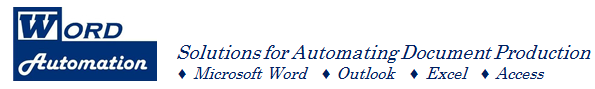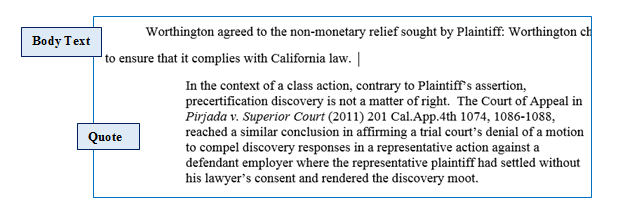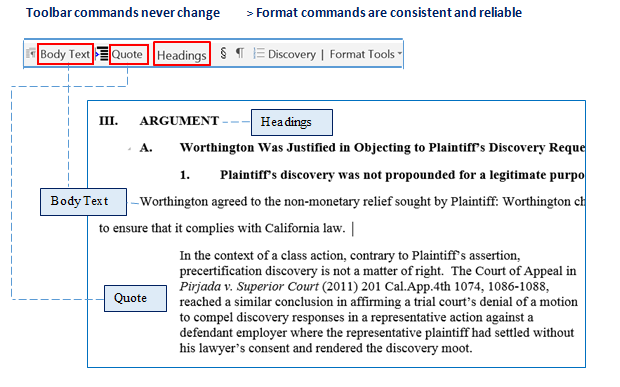Download a free trial of CalPleadings: Includes a pleading format toolbar for Microsoft Word.
Constructing a legal pleading can be tedious, time-consuming, and frustrating – even if you are a pleading format expert!
- Each court has format rules for margins, line spacing, font size, etc.
- Your law office may have preferences for format of certain text, such as:
- Body Text – Indented Quote – Headings – Footnotes
Even basic text in a pleading, such as “Body Text” paragraphs (standard double-spaced text), can become inconsistently formatted.
- When you paste text from other sources
(another document, legal research website, email message) - When other people edit the document.
How to Standardize Format for Body Text and Indented Quotes?
An experienced format expert would use Word’s Styles features. For many people, however, these features are not easy to use. Recent versions of Microsoft Word displays a user-friendly Quick Styles Gallery on the ribbon. Unfortunately, styles listed in the gallery are not always “set” and reliable. Additional styles can suddenly appear in the gallery, expected styles may be missing. There are various reasons for this (by Microsoft’s design!).
Custom Toolbar for Pleadings created with CalPleadings
Try this time-saving pleading format toolbar provided by Word Automation: